UCLEAR MOTION INFINITY (PART 1)
- Gerald Lalanne

- Nov 3, 2022
- 4 min read

When asked to try out the new UCLEAR Motion Infinity, I wondered what else I could find that was new. The latest generation intercoms almost all have identical characteristics, even if the names differ.
So I received a package sent by Wolfgang, the European importer, in which I found a superb box containing the Uclear Motion Infinity Dual Pack. The packaging is very well made and you immediately feel that we are dealing with seriousness. It's Christmas before it's time !! I detail the list of features and it strikes me as impressive. I discovered that it was the first system in the world to use Bluetooth 5.0 technology, but also to have a fall detector. Stunning!
I hasten to grab my jet helmet (Arai SZ-R VAS) to equip it. I choose permanent fixation via the support to be glued. The installation of the support does not pose a particular problem once a flat surface is found close to the jaw. Then I attack the interior installation which is another kettle of fish, not because of the Motion Infinity, but more because my helmet has few places to hide the headphone cables. Indeed, almost the entire interior is glued and I have to put up with the fact that only the interior pad and the cheek pads are removable. After this pitfall, the positioning of the interior elements is very easy thanks to the Velcro fastening system of the Pulse Pro 2.0 headphones and the 2 microphones (yes, 2 !!!).
The earphones are easily positioned in the housing provided for this purpose, right in front of the ears and the microphones are placed on either side of the helmet at eye level (again, velcro provided specially for the microphones gracefully integrate the device into the helmet. ).
Once the interior pad and cheek pads are repositioned, I put the headsets to load and… I decide it’s time for a coffee.
I take this opportunity to read the setup guide (for once) and download the ClearLink app. The configuration of the module via the application is easy and you can configure a lot of things ... Only downside, voice recognition is a little capricious, but other brands also suffer from this problem (whatever we may say) .
After drinking my coffee (nibbling some biscuits too) and loading the communication module, well it's time to go try it all!
I choose first to pair the Motion Infinity with my GPS (NAVIGATOR V) then my phone and the GPS (in order to have a point of comparison with my old intercom system).
Setup is quick and off I go on the roads. I make several calls and the most striking is that the sound coming from the two microphones is excellent according to my interlocutors. As a reminder, they are positioned at eye level and I wear an open face helmet... The sound delivered by the speakers is just perfect, especially since I wear earplugs !!! Everything is there, the sound volume, the clarity of the conversation ... really stunning. On the ergonomic side, the 4 buttons are easily identifiable thanks to their protruding shapes. You will find them easily even with rather thick gloves, no confusion or involuntary manipulation is then possible.
After a few hours of driving, I decide to stop to change the configuration. I directly pair the phone with the Motion Infinity so that I can enjoy music (the Navigator V cannot listen to anything other than MP3 format) directly from my phone. Here again I can take full advantage of the impressive power of the speakers to listen to my music especially at high speed (always with my ear plugs and on a German motorway… of course). The only problem is that as the phone is in my jacket pocket, I cannot access the call functions, album / artist changes, etc. It is necessary to mount my phone on an external holder!
I try a last configuration by pairing the three devices simultaneously. I tell myself that it should not work, but… it works thanks to Bluetooth 5.0 !! My wife, whom I am calling for the 52nd time, only notices a slight loss of sound quality from my microphones, and asks me not to disturb her while she is working!!
Pairing with a second Uclear Motion Infinity module, as well as a third-party module, is the easiest thing to do. On that side there is no problem.
I took advantage of a too rare moment of calm (by equipping my two children with a headset equipped helmet each working as an intercom, one in the kitchen, the other in a bedroom) to set up U-Safe and again, nothing simpler. The settings are made on the application, you just have to follow the instructions ... Once installed, you can run a test (by notifying the designated people that they will receive an alert message). The system allows you to deactivate the emergency call for 30 seconds in the event of accidental manipulation or simply because you have friends who think it’s funny to give you a helmet bang to trigger the system (good luck with those same friends when you buy an airbag). The message includes the pilot's name, phone number, GPS location and the nearest hospitals. If with that we do not find you !!
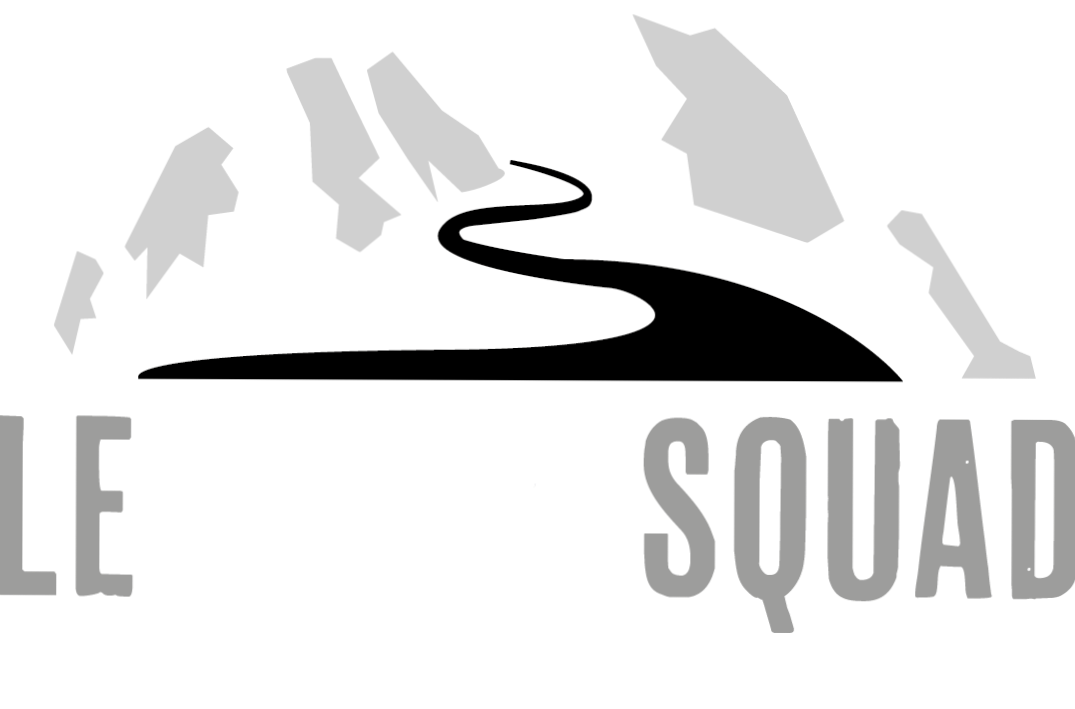

Comments